It turns out not to be that hard, but the relationship among the game components and the various storage sites for Sims is hard to understand at first. To clarify, I made this graph to show how Sims can be moved around the various parts of The Sims 3 (click for full-size image):
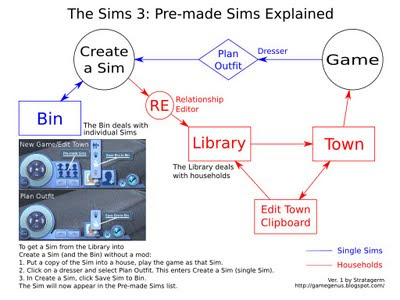
To get a Sim from the Library into Create a Sim without using a mod:
- Put a copy of the Sim into a house, play the game as that Sim.
- Click on a dresser and select Plan Outfit. This enters Create a Sim in single Sim mode.
- In Create a Sim, click Save Sim to Bin.
The Bin stores single Pre-made Sims. Towns, the Library, and the Clipboard in Edit Town mode all store households of Sims. The Clipboard is temporary storage; apparently Sims stored only there can be lost if not saved elsewhere before quitting Edit Town mode.



Thank you so much for posting this information, I've been looking everywhere for the answer!
ReplyDeleteThank You, I have been looking everywhere For this!
ReplyDeleteha! ur a sim saver, arigatou! lol
ReplyDeletehi, would you have the user demographics for sims 3?
ReplyDeleteThank you very much for posting this, I had stared to get frustrated remaking sims over and over again if i gave them the wrong trait or didn't like there basic fetures. You have been extremely helpful ^_^
ReplyDelete